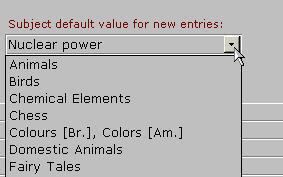|
|
|
 |
||
| QUICK GUIDE |
||
| Working Languages |
||
| Project/Subject |
||
| EnterTerms |
||
| In the Booth |
||
| Instant search |
||
| FEATURES |
||
| Quick Guide |
||
| More features |
||
STEP 2: PROJECT/SUBJECT |
|||||
It is recommended that you create projects and subjects to build related groups of words. Any new term you enter into LookUp will automatically be grouped into the subject and project you have previously set as default on the button "Project and Subject". |
|||||
|
|||||
Do the same in the subject field on the right side. |
|||||
|
|||||
|
Printable version |
|||||