Step1: Working Languages
LookUp can provide up to five working languages.
Default languages are English, Deutsch, Español, Français and Italiano.
When you change the language in the drop-down list, the first column will show the terms in the selected language.
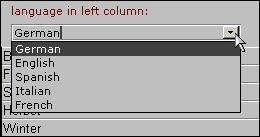
If you work with different languages just rename the languages in the default setting dialog. Press the save button and close the form to return to the list view.
You can also change your A language or any other language to correspond to your preferences. A and B languages provide more fields in the detail view.

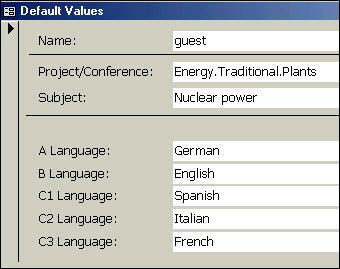
(C) 2004 - All rights reserved